How To Add UpsellGlobal Script To Your Wix Site
Feb 28, 2022
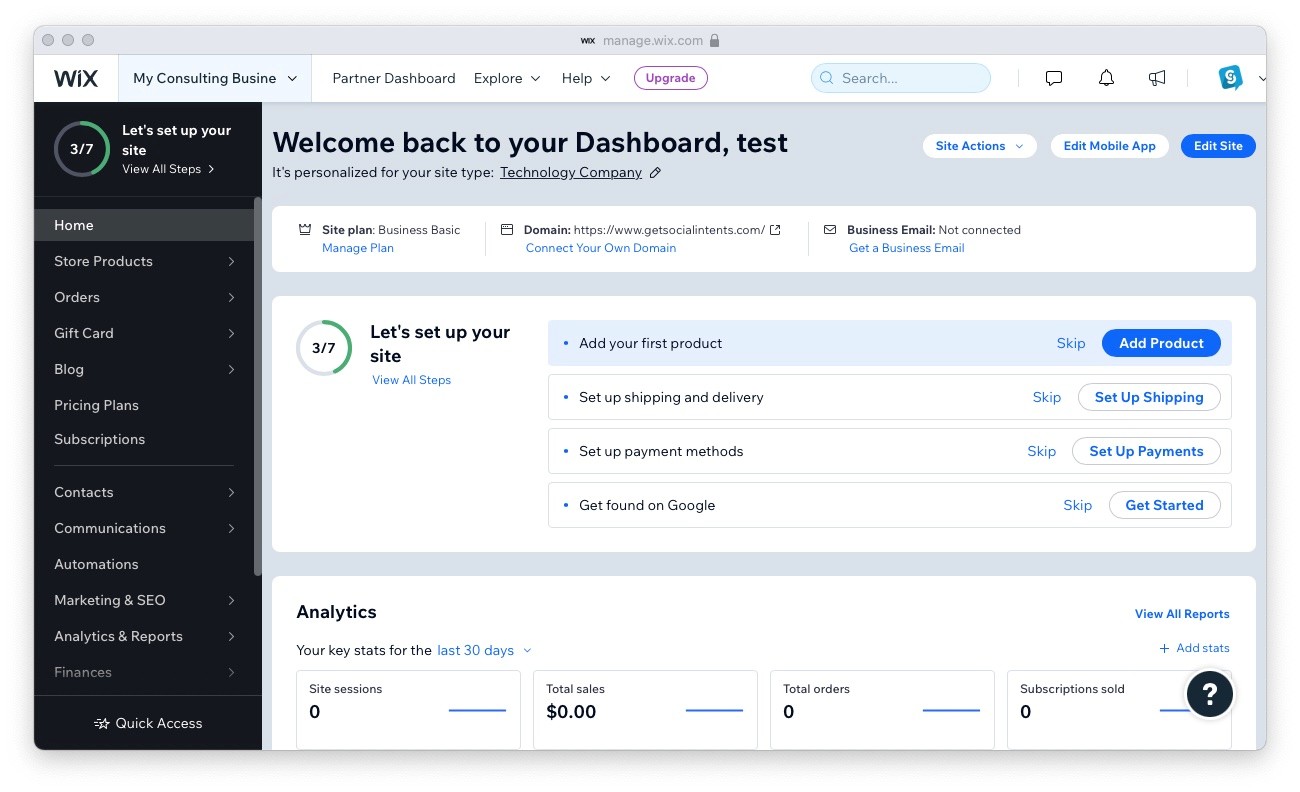
Start selling more with UpsellGlobal
Wix requires a paid website plan with a connected domain name in order to add a custom javascript code snippet to your website. Once you have those set up, follow the steps below to add UpsellGlobal to your site.
Go to Settings, found on the panel on the left. You may need to scroll down to find it.

Select the Custom Code option in Advanced Setting

Click “Add code” button in the <body> section

Paste your UpsellGlobal script into the first box

Toggle the custom code button on .

Start selling more with UpsellGlobal