How To Add UpsellGlobal Script To Your Shopify Site
Sep 4, 2023
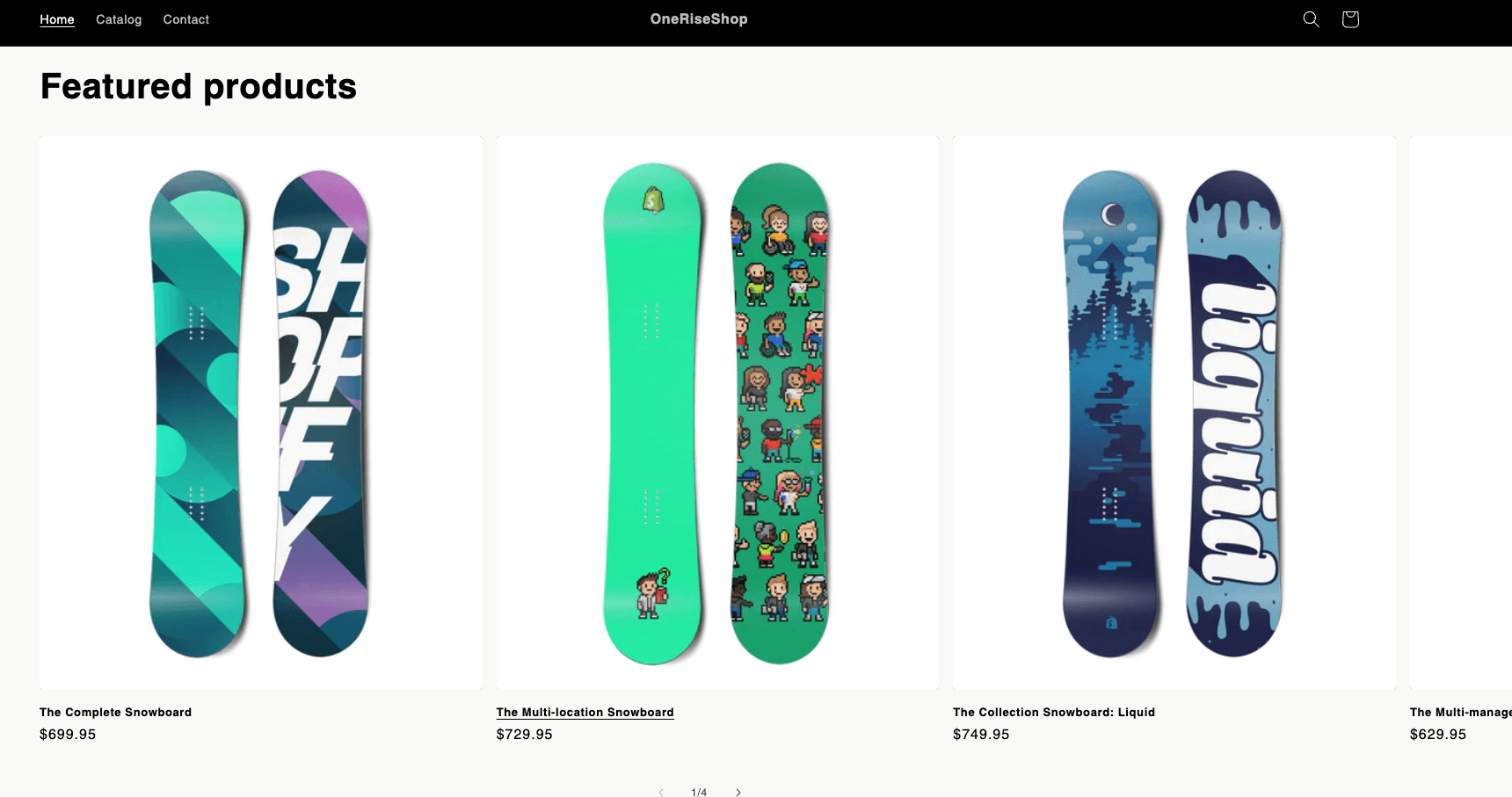
Start selling more with UpsellGlobal
In order for UpsellGlobal's automated holiday banners to show on your Shopify store, you must add the script generated for you to your Shopify site. The process is straightforward.
Go to the admin console of your Shopify store.
Go to Themes, which is found on the panel to the left

Click on the menu button on the right hand side of the current theme card
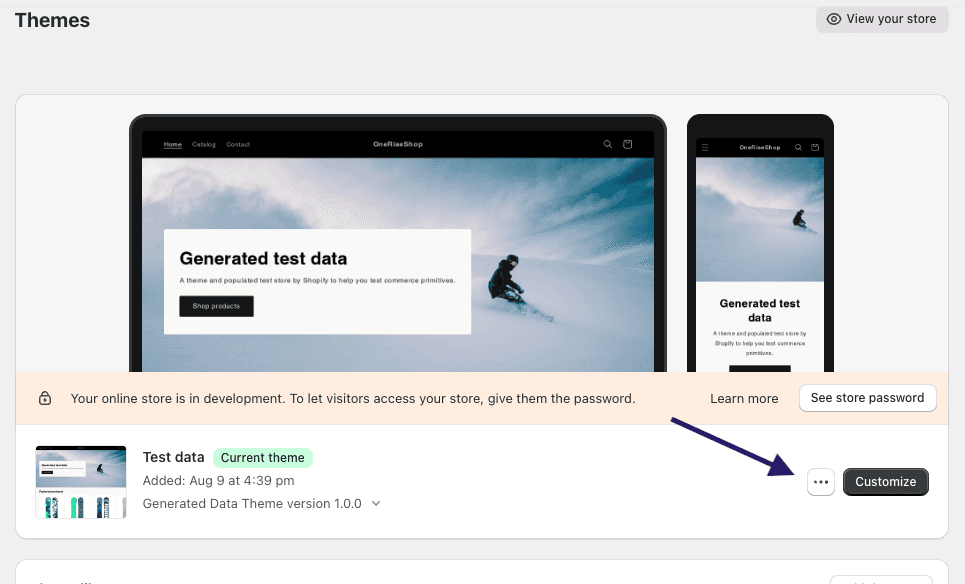
Select "Edit code" from the menu

Here, search for <body>
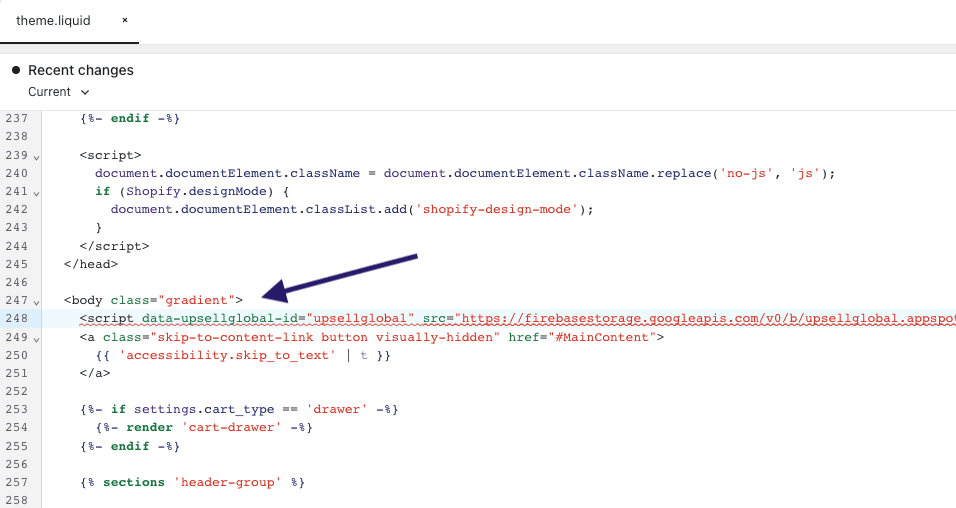
Paste your upsell global script directly under <body>
Click save on the top right

That's all you need to do.
You will now capture revenue through discount deals on Black Friday, Cyber Monday and countless other shopping holidays without tedious planning and scheduling. Your site is ready to automatically display holiday sale banners on 200+ holidays in 100+ countries.
Your next step is to customize your sales campaign (select what holidays you want, promo codes to give out etc) on the UpsellGlobal Dashboard.
Start selling more with UpsellGlobal